Search Your Database
You can easily search for patient or family records in three ways, accessible from your homepage.
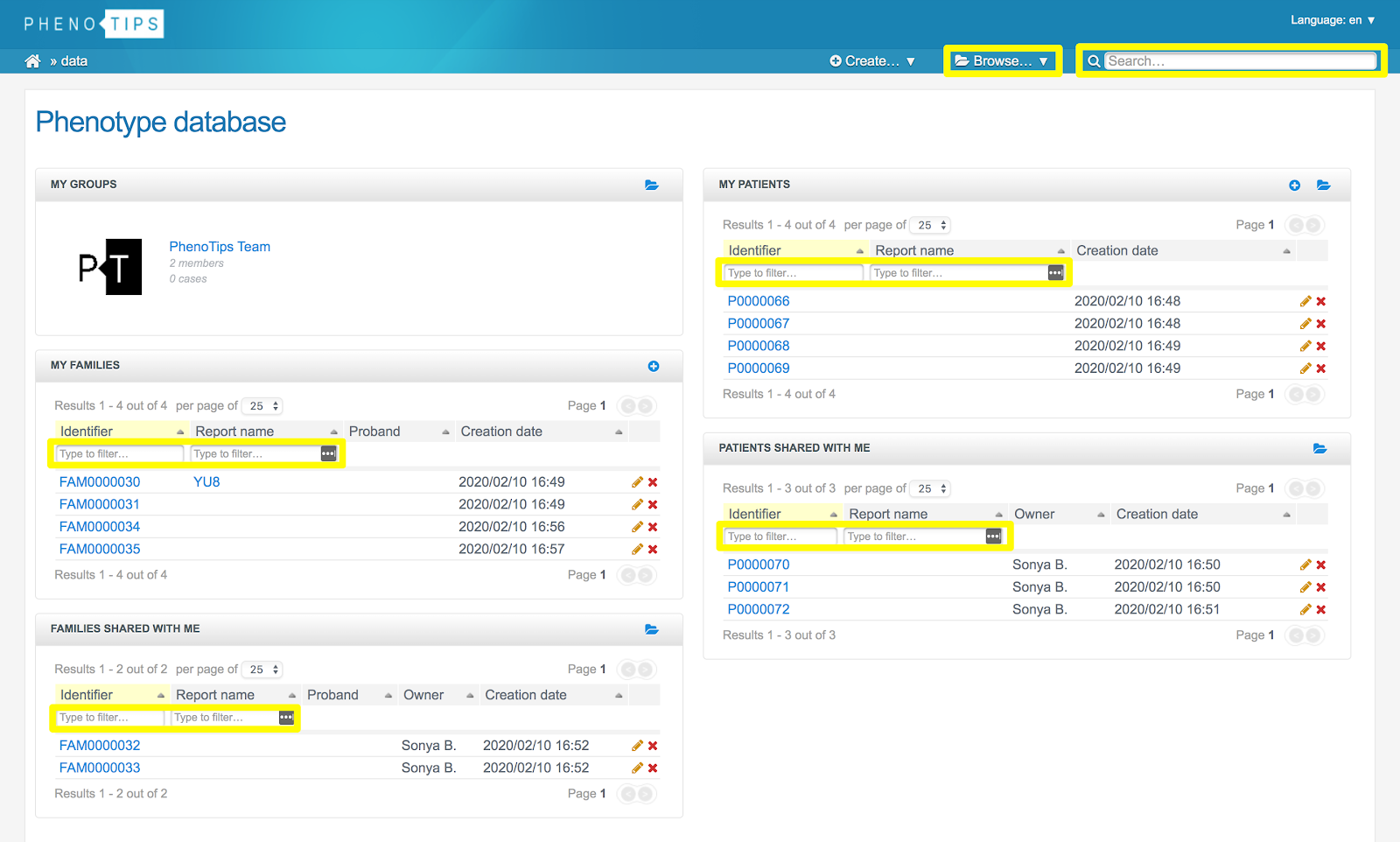
- On your homepage you can search any of the four categories of records (“My Families”, “Families Shared With Me”, “My Patients”, “And Patients Shared With Me”) by identifier (internal identifier) or report name (external identifier) using the search boxes at the top of each category.
- Using the search bar on the PhenoTips header you can search for files in any category by identifier (internal identifier) or report name (external identifier)
- Perform a detailed search by selecting “Browse patients” or “Browse families” from the “Browse” menu on the PhenoTips header between “Create” and the search bar. Filter files by privacy level, identifier, referrer, owner, collaborator, last author, creation or modification dates, patient date of birth, clinical or final diagnosis, phenotype, and/or gene. With a PhenoTips Enterprise account you can search by first or last name. Use this incredibly detailed search to define cohorts and find similar patients
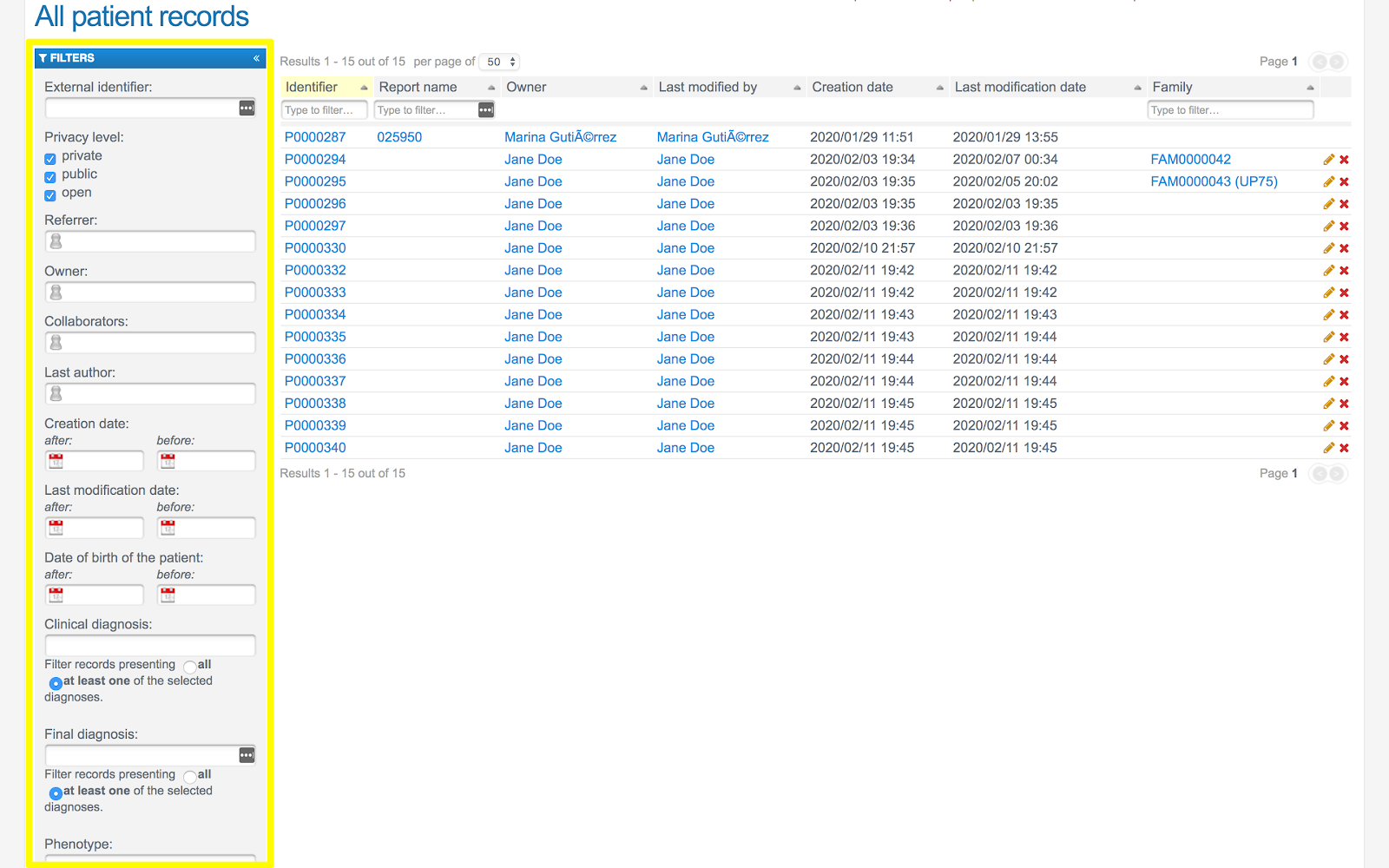
Updated 6 months ago
