Adding Users to Groups
- Log in with an administrator user and click the ‘Administrator’ link in the top left hand of
the application. Click ‘Work Group’ from the panel.
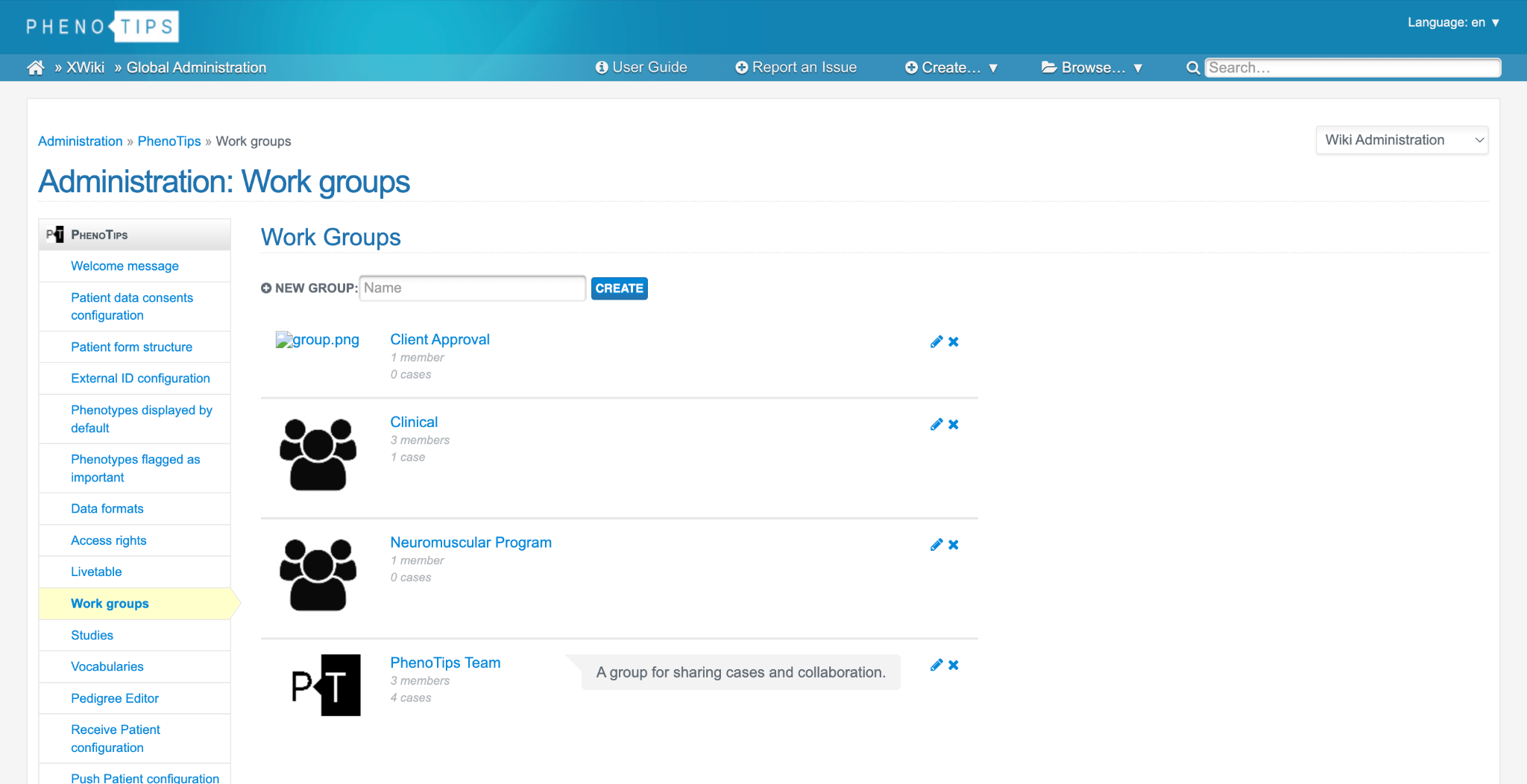
- Click the pencil icon of the work group to which the user should be added.
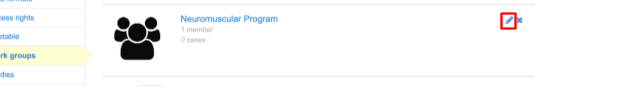
- Scroll down to the ‘Manage Users’ section and search for the user to be added to the
work group. Select the user and click ‘Add’. If the user does not show in
the search results, the user either needs to log in for the first time using institutional credentials or they need to have a user account created within PhenoTips.
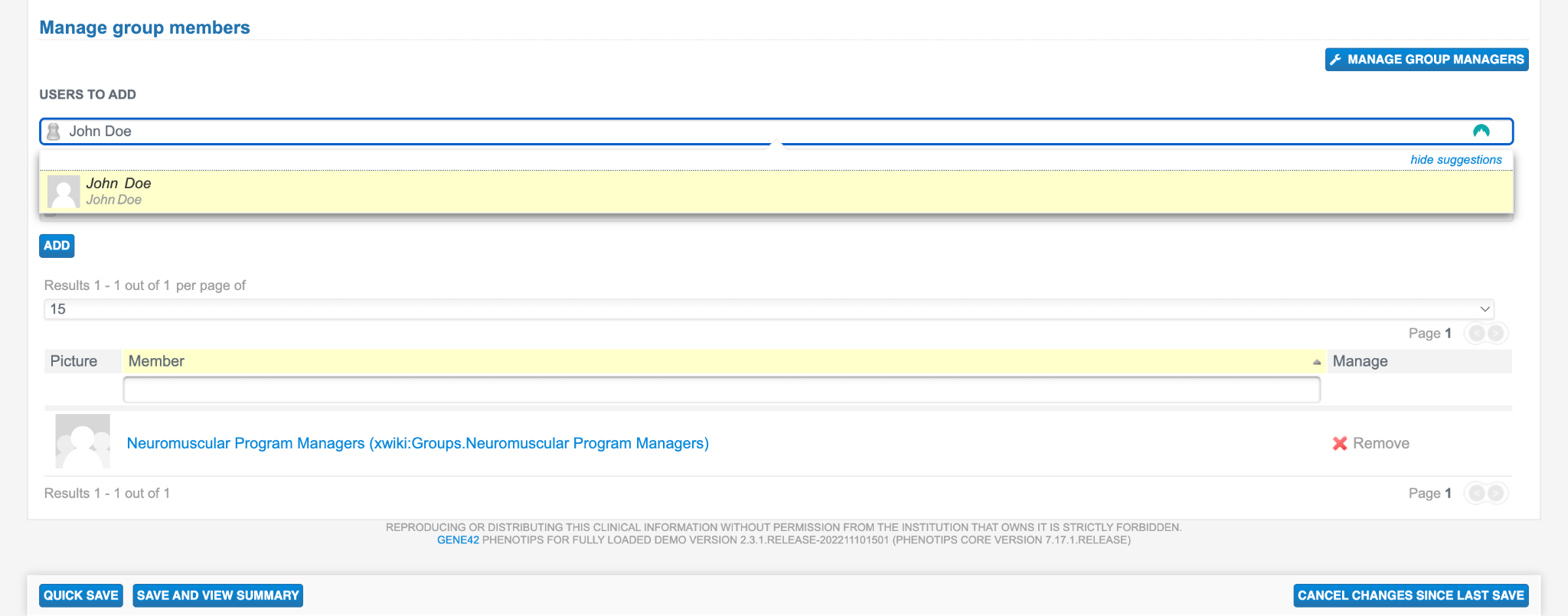
- Ensure that the user appears under the members area and click ‘Save and View
Summary’
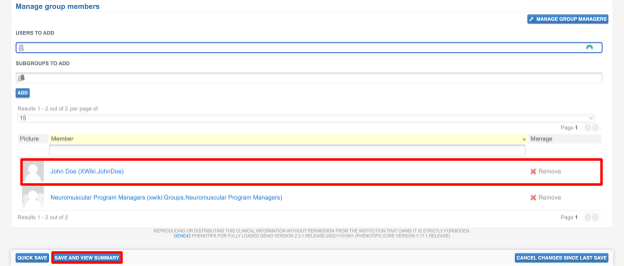
Updated 6 months ago
