Legends
Once an OMIM disorder (final diagnosis), cancer, gene, or a phenotype is established in one individual, a legend will appear at the top right-hand corner of the pedigree editor. Disorders, cancers, genes, and/or phenotypes already present in the pedigree can be dragged from the legend onto any node/individual. Hovering over any item listed in the pedigree legend will highlight all individuals who have that diagnosis, gene, or phenotype, or who have/have had that cancer.
Patient records that have been unlinked from nodes (individuals) in the pedigree will appear at the bottom of the legend, under “Family members not in pedigree”. These can be dragged-and-dropped onto any node to link that individual to the patient record. Read more about Linking and Unlinking Patient Records.
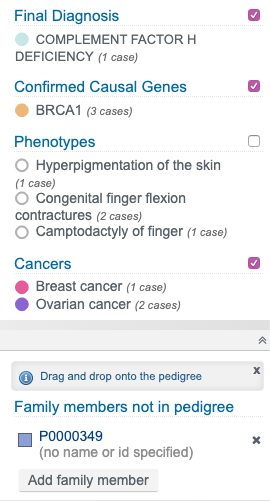
Updated 7 months ago
