Establishing Visibility
When viewing or editing a patient record, the visibility is displayed at the top of the page, right below the record header. Visibility can be modified by the record’s owner by selecting the blue “Modify permissions” button on the far right side.
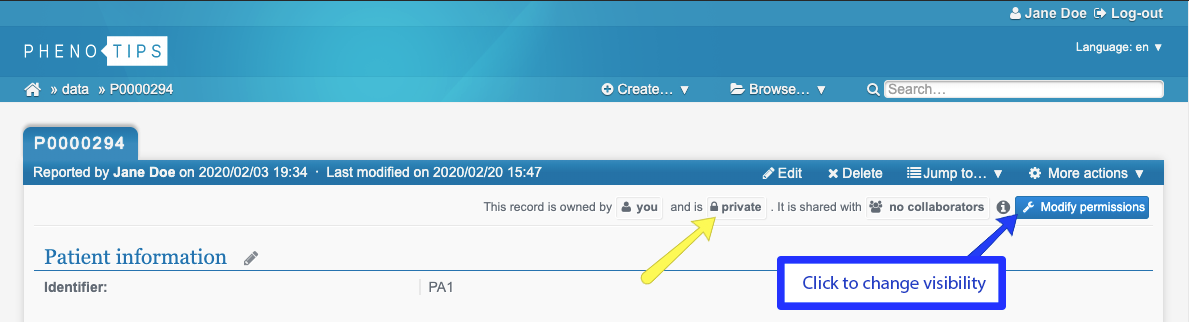
A dialog will open, the second section of which is called “Global Visibility”. This section allows you to change the record visibility between three supported levels.
PhenoTips supports four major levels of data visibility:
- Hidden (Enterprise only): hidden from everyone except the owner and doesn't contribute to aggregated statistics
- Public: viewable and searchable by all registered users
- Private: hidden from everyone except the owner and their explicit collaborators
- Open (Enterprise only): editable by all registered users
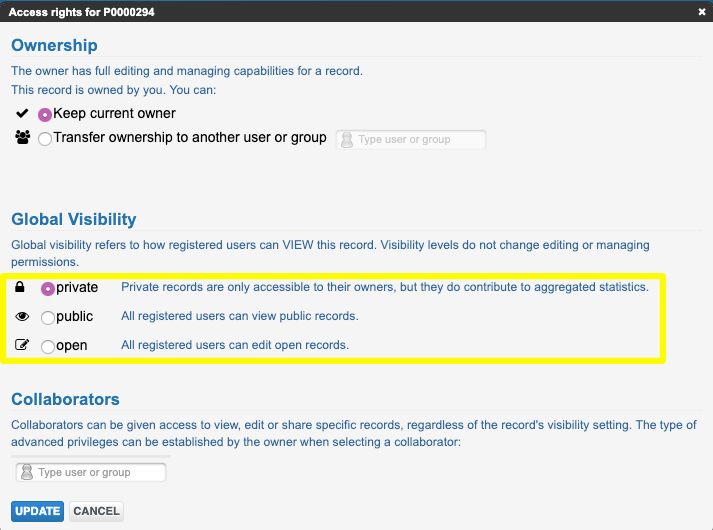
Select your desired visibility and click “UPDATE” at the bottom of the dialog to finalize this change.
Updated 6 months ago
