Opening the Pedigree Editor
The pedigree editor can be accessed from a family record or from the Family History and Pedigree section of the patient record. On both the family record and patient record, the pedigree is shown as a thumbnail image. For new families or patients without pedigrees, the thumbnail only appears in edit mode as an empty image.
Families with defined sensitive information will mask the pedigree thumbnail so that it is only viewable from within the pedigree editor. Read more about permissions and privacy relating to Shared Families.
The pedigree editor can be opened either by clicking on the thumbnail or clicking on the nearby pencil button. Learn how to build a pedigree.
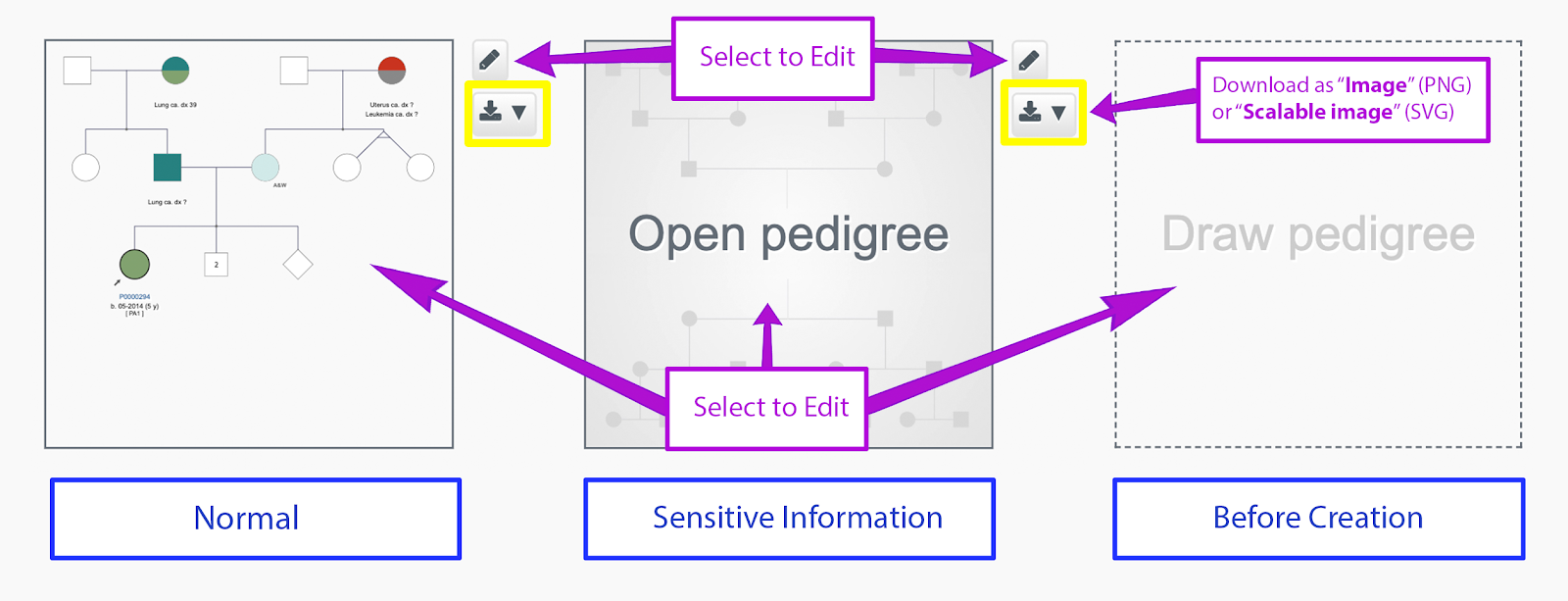
Updated 7 months ago
