Accessing your Patient Records
You can access your patient records anytime via the “My Patients” or “Patients Shared With Me” sections of your homepage (read more about the homepage sections in Browsing your Homepage). You can delete or edit an existing patient record from your homepage using the “X” and pencil icons to the right of each record name, or, once you’ve selected an existing patient record, you can click the “Edit” or “Delete” options in the record header bar. Collaborators with the necessary modification privileges can also modify and delete shared records as needed.
After editing a patient record, remember to save or discard the edits. “Quick save” saves your changes but keeps you in edit mode, while “Save and view summary” saves your changes and exits to view mode. Both options are available under “Save” in the record header, and at the bottom of the record in the record footer. “Cancel” options are also available in the record header and footer.
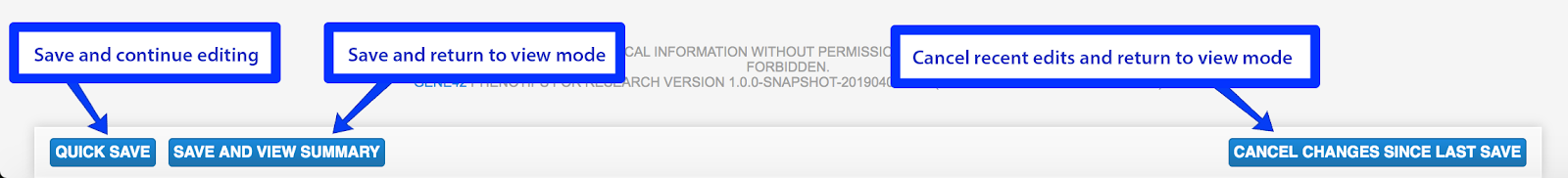
Updated 7 months ago
