Data Ownership
By default, you are the owner of all patient or family records you’ve created, and there is no way to change default behaviour of a user. You may wish to transfer ownership of a record to a group if you and your patient become part of a wider study, or to another PhenoTips user if they become responsible for following that specific patient/family, in which case follow the steps outlined below.
When viewing or editing a patient or family record, the owner is displayed at the top right of the page, right below the record header. Ownership can be modified by the owner, by clicking the “Modify permissions” button on the far right.
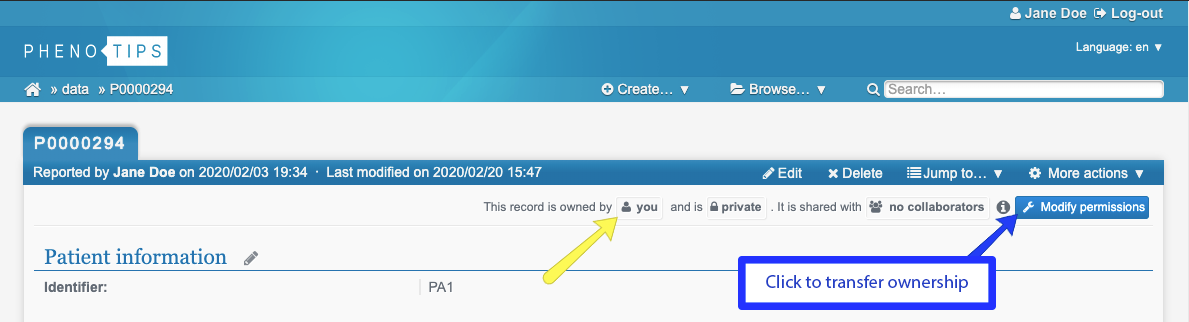
A dialog will open, the first section of which is titled “Ownership”. Under “Ownership”, select “Transfer ownership to another user or group” and type the name of the user or group you wish to transfer ownership of that record to. Select the name of the user/group from the suggestions that appear as you type, and click “UPDATE” at the button of the dialog box.
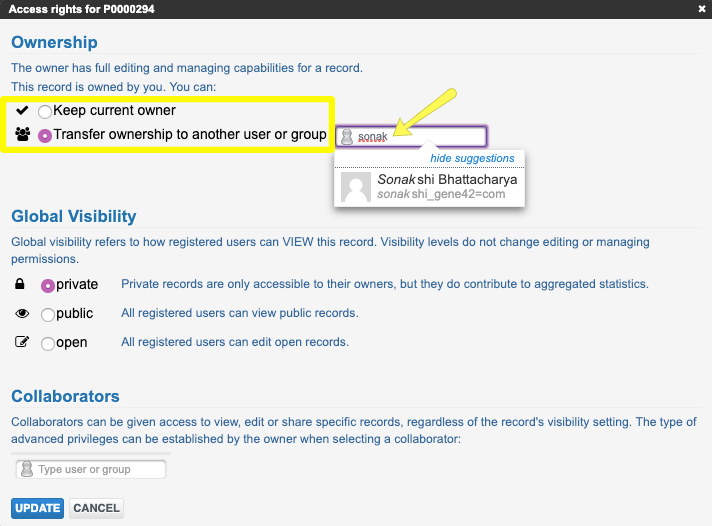
Your record will now be owned by the user/group you’ve selected, making you a collaborator on that record. You will now find this record on your homepage in the Patients Shared With Me section if it’s a patient record, or in the Families Shared With Me section if it’s a family record.
Updated 7 months ago
