Creating a Patient Record
To create a new patient record hover over “+ Create” on the PhenoTips header bar, beside “Browse”, and select “New patient”. You can also select the plus (+) icon to the right of the “My Patients” box header. Additionally, you can create a new patient record within the pedigree editor for individuals (nodes) of the pedigree. In this case, any clinical or personal information for that individual in the pedigree will be automatically included in your new patient record.
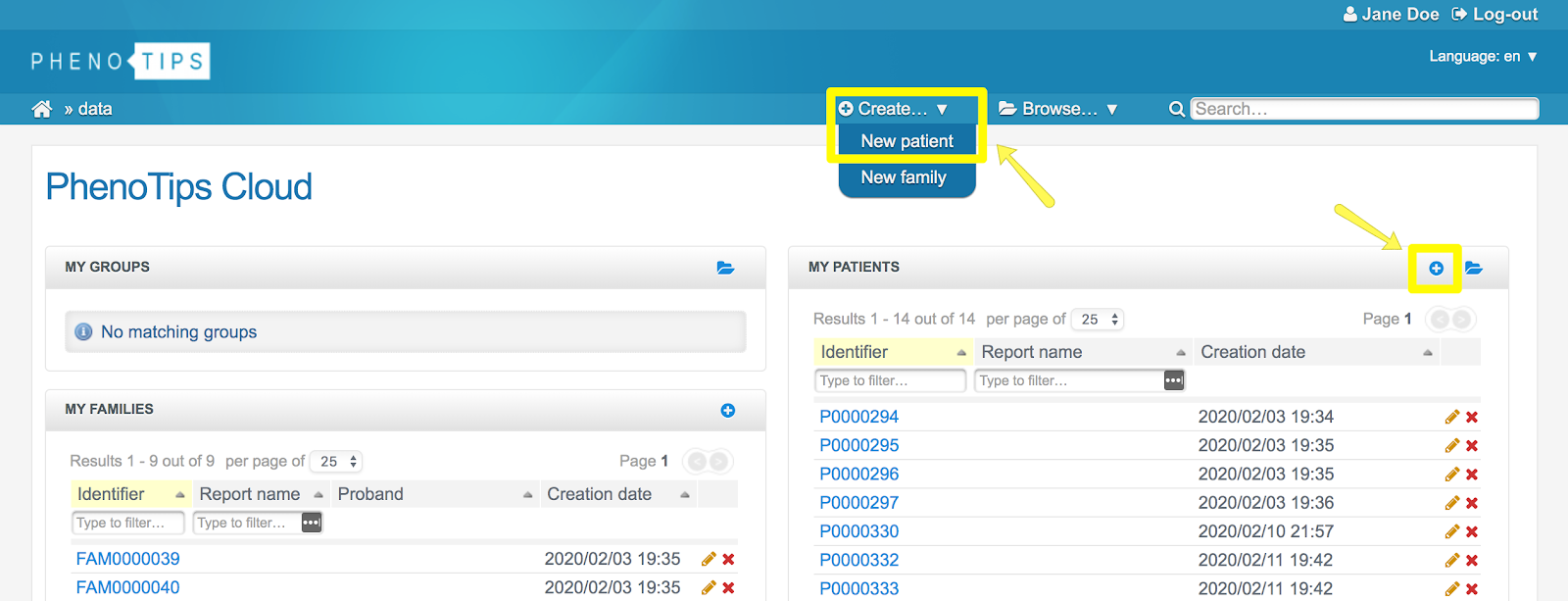
Updated 7 months ago
