Reset Password
PhenoTips Cloud
If you forget your password, you can reset it by clicking “Don’t remember your password?” on the login page below the password field. Enter your email address in the corresponding box and click “send email” to receive an email with a link that will allow you to enter a new password. If you’d like to change your password, it can be changed in the same way.
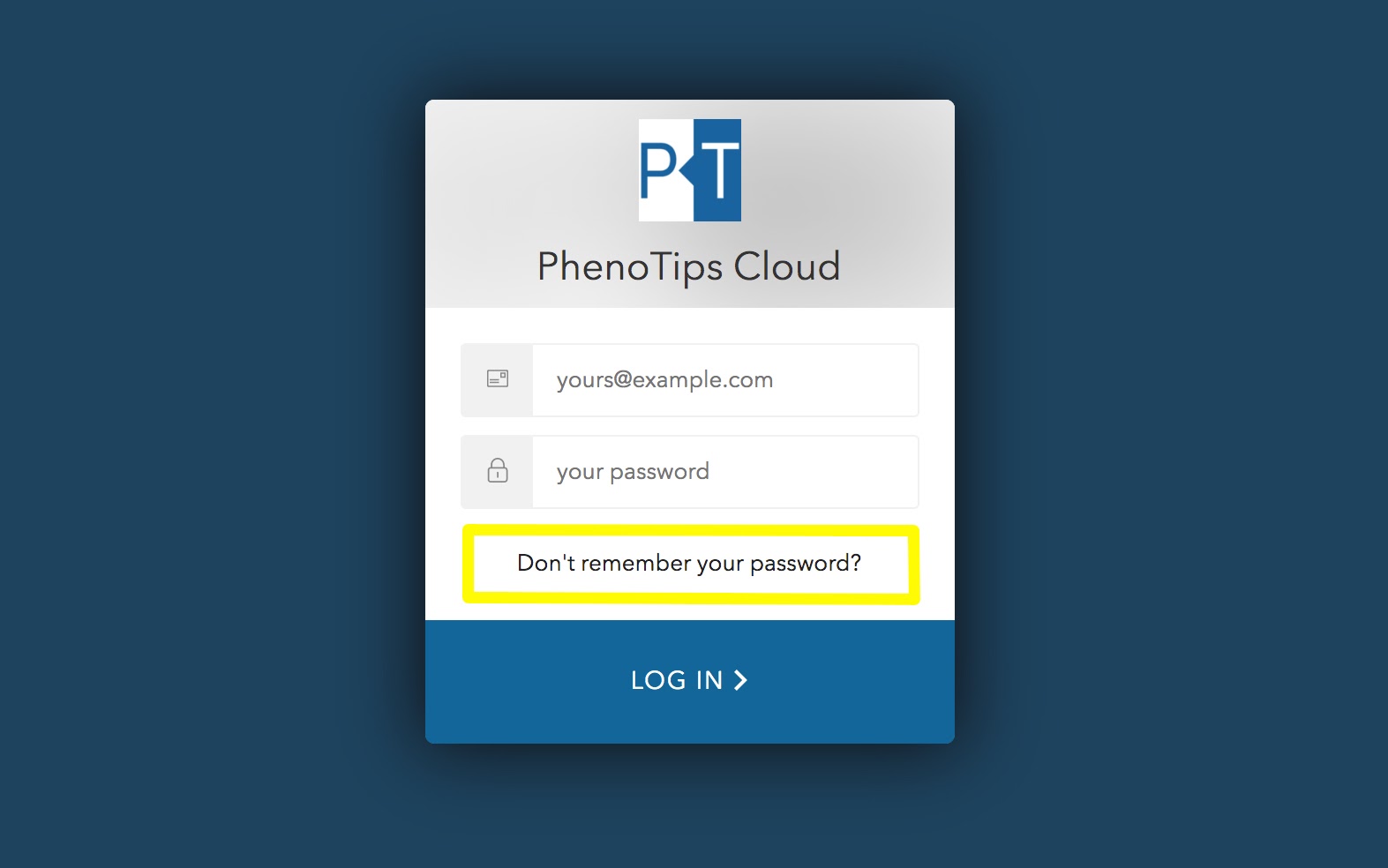
PhenoTips Enterprise
For Enterprise instances, reset your username or email by selecting "Forgot your username or password?" below the username and password fields on the log-in page. Fill out a simple form to view your username or to receive, by email, instructions for resetting your password.
Updated 6 months ago
