Choosing a Template
When creating a new family you’ll be given the option to create your pedigree based on a template. While you can easily create a pedigree from a single node, it may be easier to start by selecting a template that best matches your patient’s family history.
There are 5 template options:
- Proband
- Proband with parents
- Proband with 2 generations of ancestors
- Proband with 3 generations of ancestors
- Consanguineous marriage — cousins
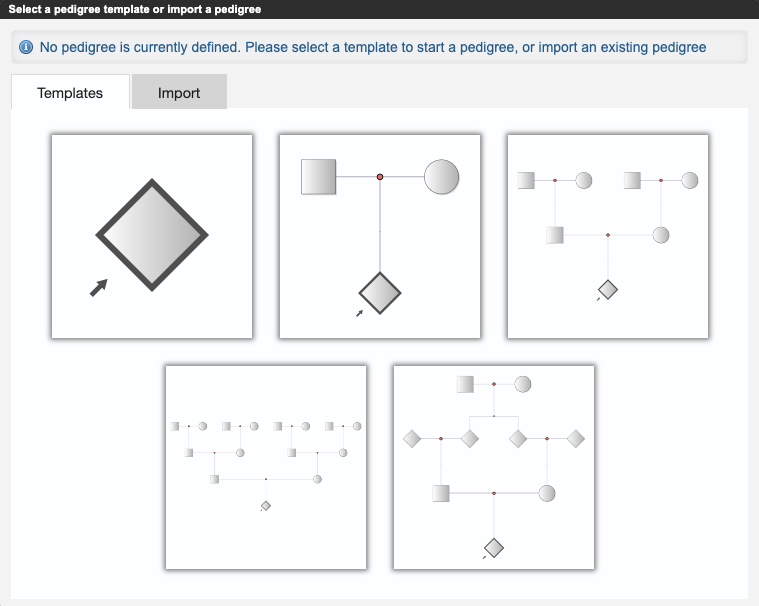
You can easily change your mind and restart with a different template by selecting “More” in the top toolbar of the pedigree editor, and then selecting “Templates”. Selecting a new template after drawing a pedigree will replace any work you’ve done with the selected template.
Updated 7 months ago
