Pedigree
This section contains a link to the pedigree editor, displayed as a pedigree thumbnail. The pedigree thumbnail shows a miniature replica of the family’s pedigree. Families that do not yet have a pedigree will have a blank thumbnail containing the words “Draw pedigree”. Families marked as containing sensitive information will have a generic pedigree thumbnail displayed. If one of these sensitive pedigrees is opened, a warning will be displayed before opening with a description of the sensitivity type, containing the information entered to describe the sensitive information in the About section.
The pedigree editor can be opened by either clicking on the pedigree thumbnail, or on the edit (pencil) icon to the right of the thumbnail. For a quick download of the pedigree as an image (PNG) or scalable image (SVG), hover over the download icon below the edit (pencil) icon to the right of the pedigree thumbnail and select your desired format. You can also download your pedigree as a PDF by hovering over “More actions” in the family record header and selecting “Export PDF” from the drop-down menu. Read more about printing and exporting a pedigree.
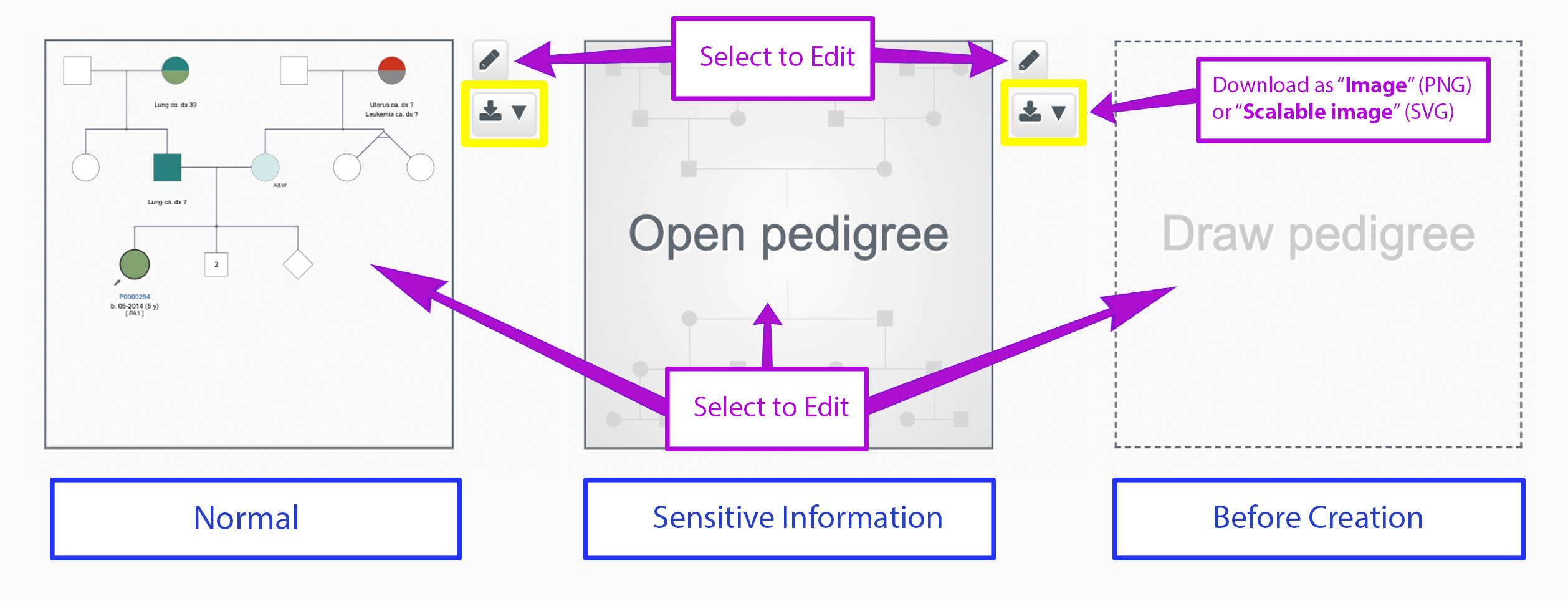
Updated 7 months ago
