Editing Teams
You can access your team via the My Groups section of your homepage. Here you can see the name and icon of your group with the number of members and cases listed below. Selecting the name of your team will bring you to your team page.
Use the edit (pencil) icon in the top right-hand corner of the team header to change your team name, icon, description, contact, and manage members.
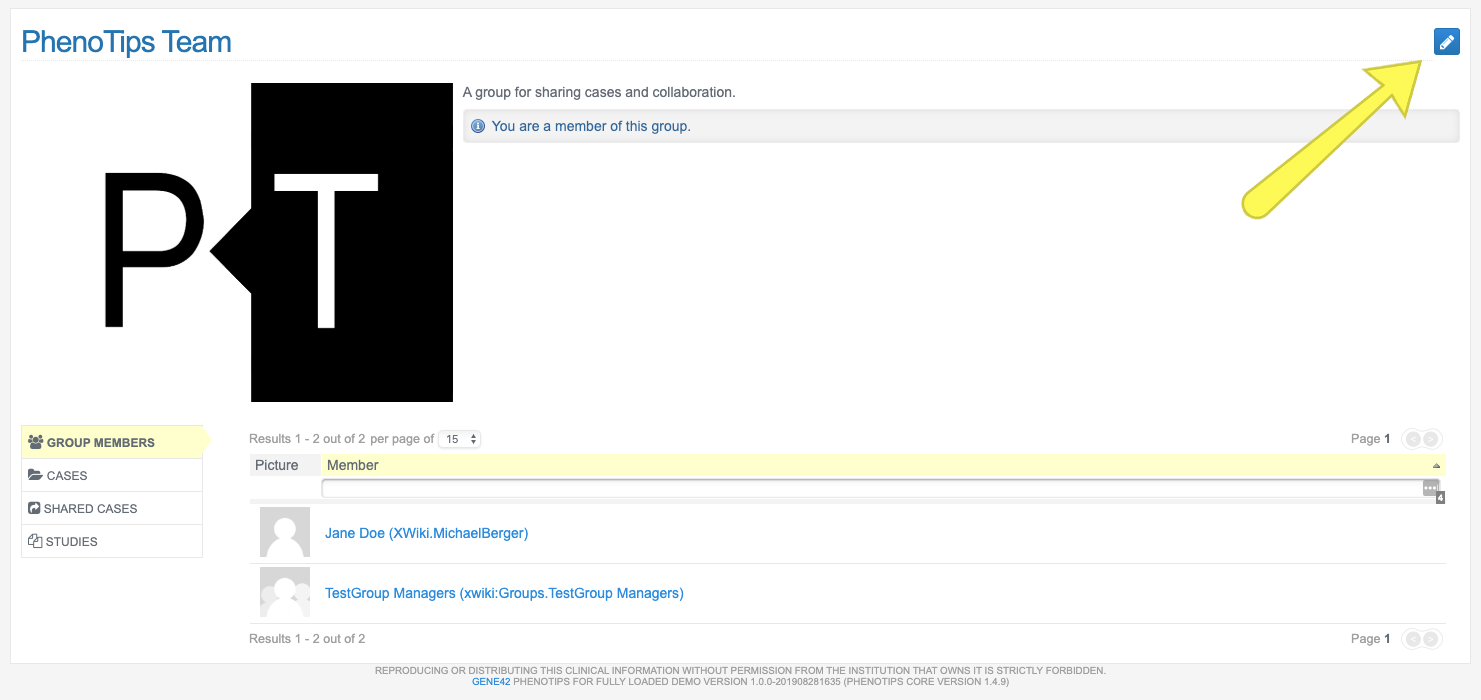
Here you can edit your team name and team icon. You can define subgroups of the team and adjust whether team members and team cases are made visible to non-members. Make your edits and use the buttons at the bottom of the page to save or cancel changes. Use “QUICK SAVE” to continue editing, “SAVE AND VIEW SUMMARY” to exit to view mode, or “CANCEL CHANGES SINCE LAST SAVE” to exit to view mode without saving.
Updated 6 months ago
