Overview of Patient Record Sections
On the patient record header the report owner is listed on the far left, with the record creation date, followed by the date the record was last edited. On the right side of the header the “Edit” and “Delete” controls are followed by “Jump to…”, which, when selected, allows you to jump to patient record sections.
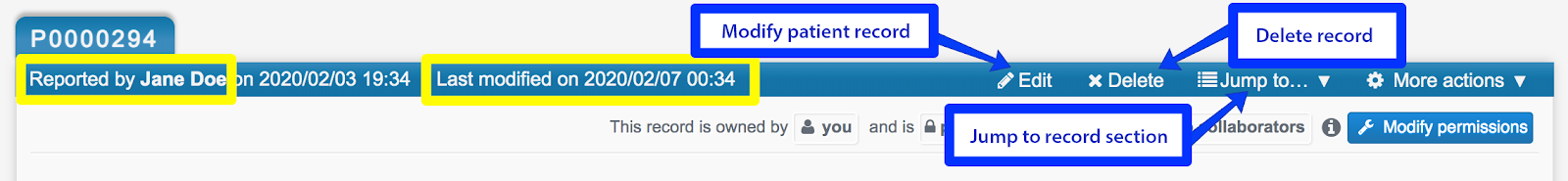
Your patient’s record is divided into the following sections:
- Patient information
- Family history and pedigree
- Prenatal and perinatal history
- Medical history
- Measurements
- Clinical symptoms and physical findings
- Genotype information
- Diagnosis
- Additional files
Phenotypic data is captured and stored using the standardized vocabulary defined by the Human PhenoType Ontology (HPO) in the Prenatal and Perinatal History section, as well as
Clinical Symptoms and Physical Findings. Phenotypes can be marked as Observed (Y), not observed and relevant (N), or not observed and/or not investigated (NA). It is not necessary to specify that a phenotype listed in the form is NOT present unless its absence is considered particularly relevant.
Teams will have the ability to disable any of the sections listed above, change their order, or add new custom sections relevant to a specific study.
Updated 6 months ago
