Import a Patient Record
If your user type has been changed to “Advanced” in your account settings, you will have the ability to import an existing JSON formatted patient record. To import an existing patient record into your PhenoTips Cloud account, create your record as indicated in Creating a Patient Record. Before entering any patient data, hover over “More actions” on the far right side of the record header, beside “Delete”, and select “Import JSON”. A dialog will open that gives you the option to select a local file from your computer, or paste the file data into the available text box. Click “IMPORT” and your patient record will be imported into PhenoTips. You can then edit and update the record as required.
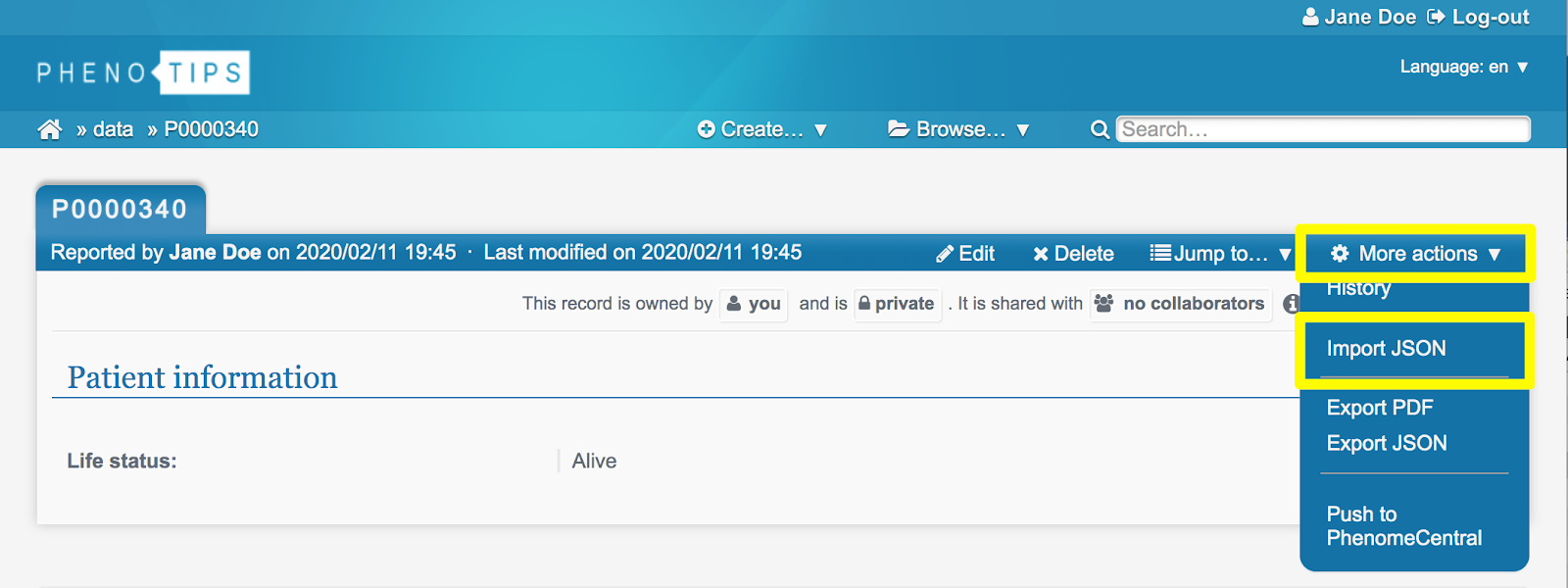
Updated 6 months ago
