Handles
Handles appear when you hover over individuals or relationships in a pedigree. They are represented by grey lines attached to turquoise shapes. There are 5 types of handles designed to make building a pedigree as efficient as possible:
- Parents handle: located above an individual’s symbol in a pedigree, this handle allows you to create parents or indicate parent relationships. Read more about adding parents.
- Siblings handle: located to the right of an individual's symbol in a pedigree and connected to the parent’s handle, this handle allows you to create siblings or indicate sibling relationships. Read more about adding siblings.
- Partners handle: located to the left of an individual’s pedigree symbol, this handle allows you to create partners or indicate partner relationships. Read more about adding partners.
- Offspring handle: located below and individual’s pedigree symbol, this handle allows you to create offspring (automatically generating a partner), or indicate offspring-parent relationships. Read more about adding offspring.
- Relationship handle: Hovering over the small red circle in the middle of the line horizontally connecting two partners brings up the relationship handle. Clicking this handle allows you to select from a list of symbols to create offspring. Read more about relationships and adding offspring.
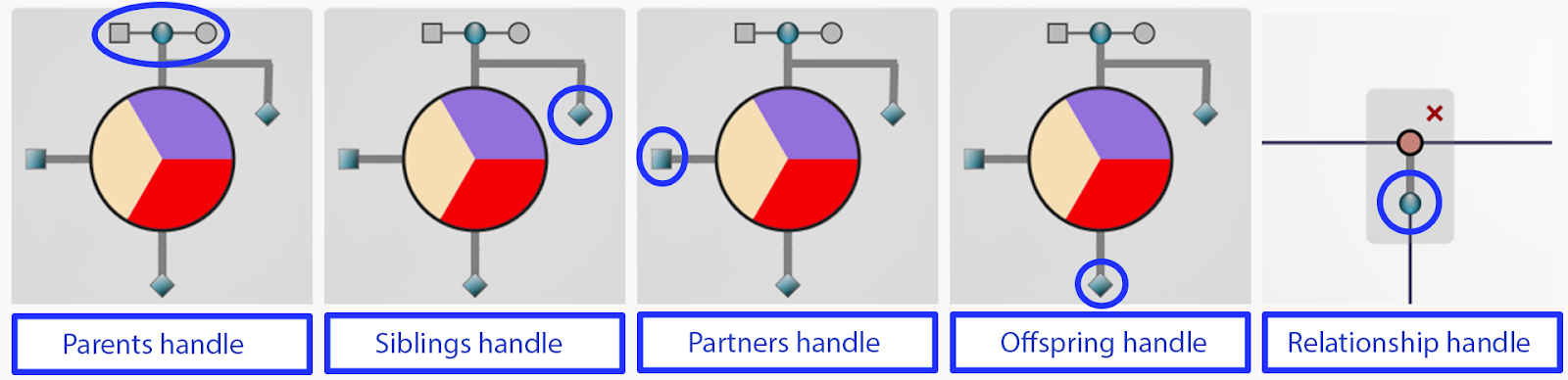
Updated 6 months ago
