Adding Individuals and Editing Relationships
Adding Parents
Hover over an individual in the pedigree you wish to add parents to in order to toggle the handles, the parent handle is the handle located directly above the individual. There are three ways to create parents
- If the parent does not exist yet, click the parent handle that is located directly above the individual to automatically create a couple of the opposite sex that links to that handle-owner as their parents.
- If one parent already exists, drag the parent handle to that individual to make them the parent of the handle-owner, which generates a second parent of the opposite sex. If the indicated parent already has a partner, their partner will not be considered the parent of the handle-owner because that individual, rather than that union, was indicated as the parent of the handle-owner.
- If both parents exist in a partnership, drag the parent handle to the red dot on the horizontal line connecting two individuals in a partnership, and the individuals in the partnership will be considered the parents of the handle-owner.
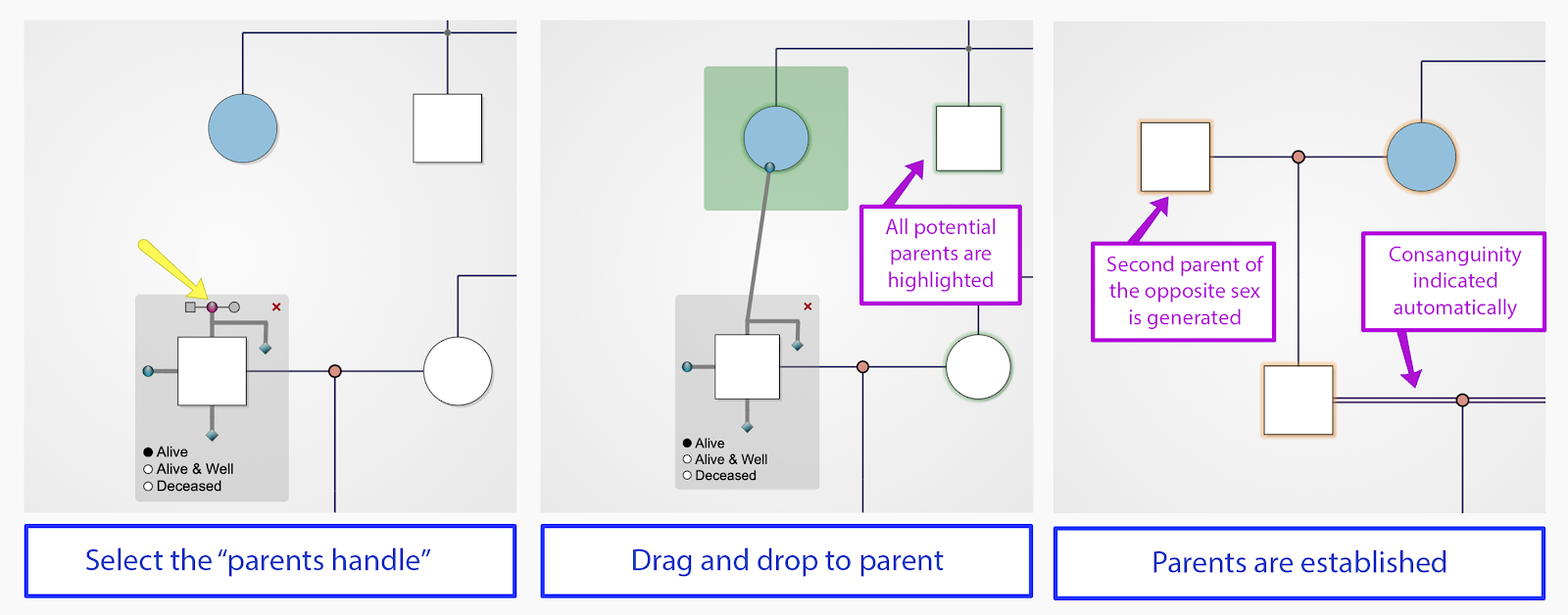
Adding Siblings
Hover over an individual in the pedigree you wish to add siblings to in order to toggle the handles, the sibling handle is the handle located to the right of an individual and branching off of the parent handle. There are two ways to add a siblings:
- If the sibling does not exist yet, click on the siblings handle and select one of the offered symbols for the sibling(s). The new sibling(s) node will be created. You can create an individual sibling, twins, or a group of siblings of the same gender with the same clinical description.
- If the sibling already exists, click and drag the sibling handle to the individual you would like to designate as the sibling. Parents will automatically be generated if neither siblings has them already. If one sibling has them, they will become the parents of both siblings.
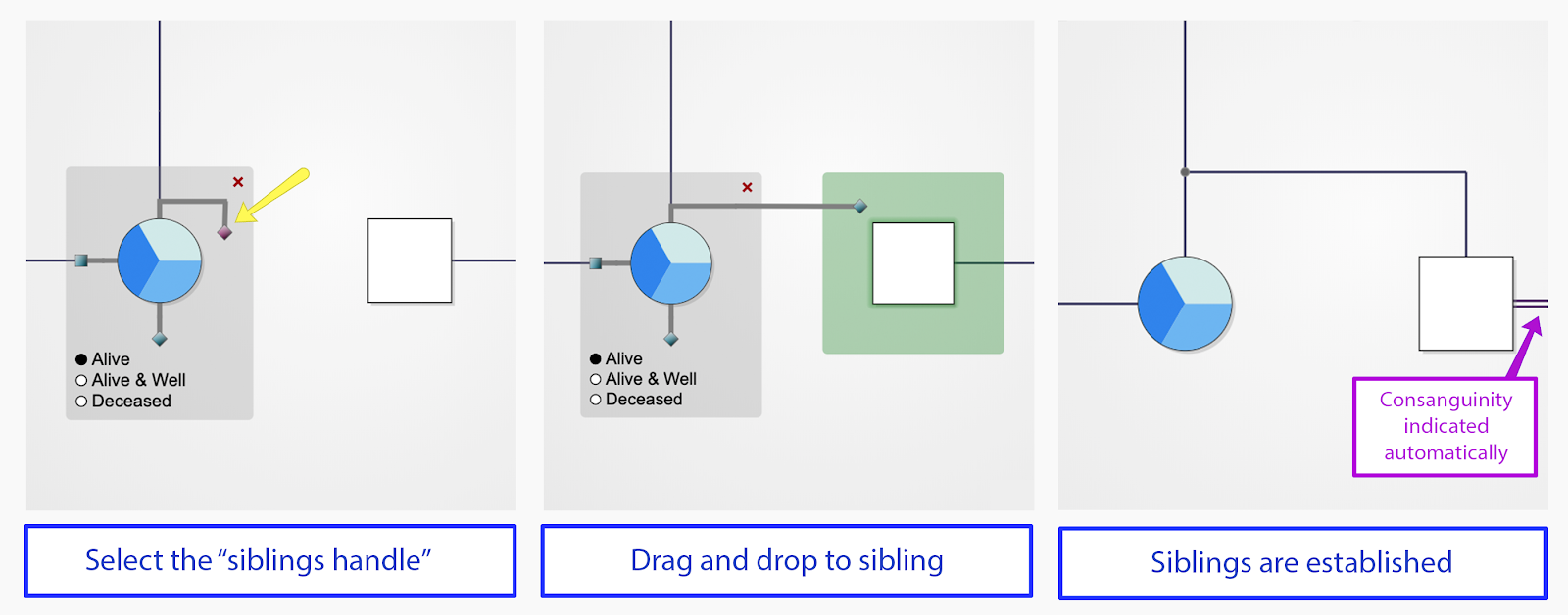
Adding Partners
Hover over an individual in the pedigree you wish to add a partner to in order to toggle the handles, the partner handle is the handle to the left of an individual. There are two ways to add partners.
- If the partner does not exist yet, click on the partner handle and a partner of the opposite sex will be created along with an offspring.
- If the partner already exists, click and drag the partner handle to the individual you would like to designate as the partner. While dragging the partner handle all potential partner symbols of the opposite sex in the pedigree will be highlighted. Once the handle is released on the designated partner an offspring of undetermined sex will be added automatically.
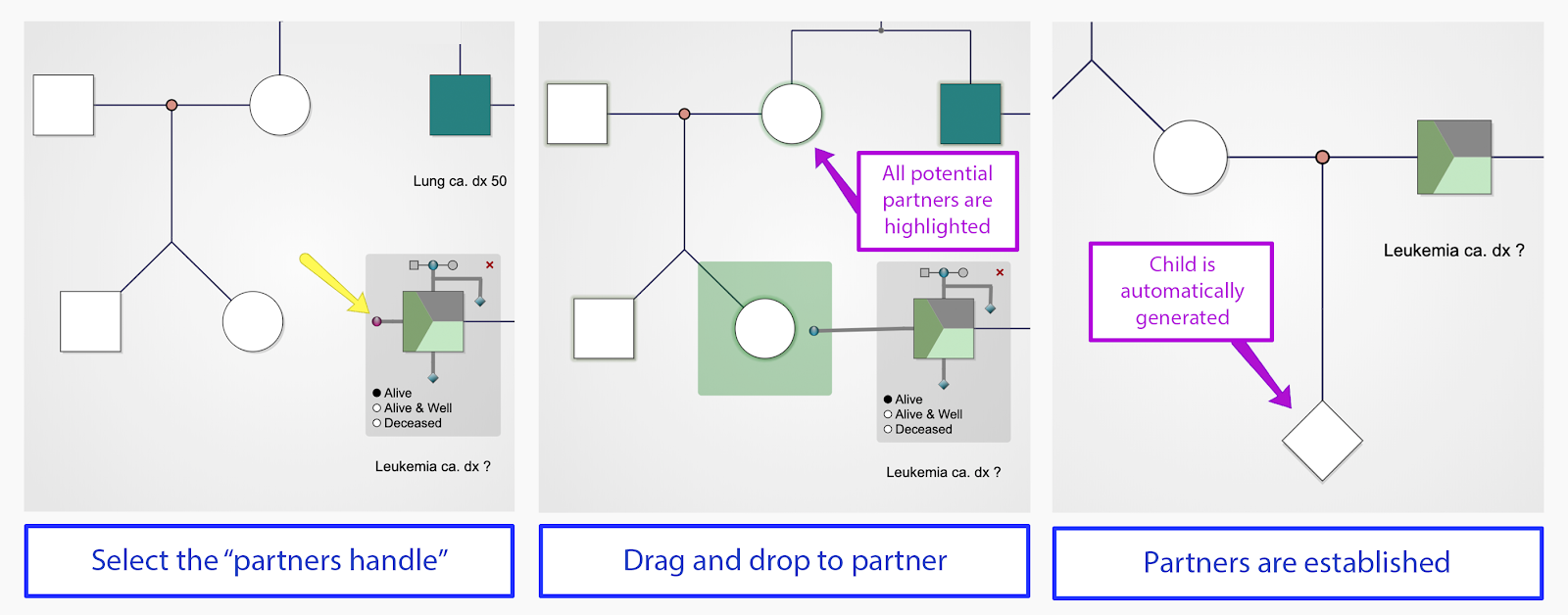
Adding Offspring
There are four ways to add offspring:
- If the parents of the offspring already exist as partners but the offspring does not, hover over the red dot in the middle of any relationship/partnership line to toggle that relationship’s relationship handle. Click the relationship handle to select from a list of options to specify offspring, including offspring sex, twins, a group of offspring with the same gender and presentation/diagnosis, or a pregnancy.
- If only one parent of the offspring exists and the offspring does not exist, hover over the parent and click the offspring handle, located below the parent. Pick a symbol that represents that offspring and the offspring and partner of the opposite sex will be created.
- If the parents of the offspring already exist as partners and the offspring exists but is not designated offspring of those parents, hover over the red dot in the middle of any relationship/partnership line to toggle that relationship’s relationship handle. Click and drag the relationship handle to the individual in the pedigree you wish to designate as the offspring and release once that offspring is highlighted.
- If only one parent of the offspring exists and the offspring exist but are not already designated offspring of that parent, hover over the parent and click and drag the offspring handle, located below the parent’s symbol, to the individual in the pedigree you wish to designate as the offspring. A partner of the opposite sex will be automatically generated as the second parent of that offspring. If the parent already has a partner that partner will not be considered the parent of the offspring.
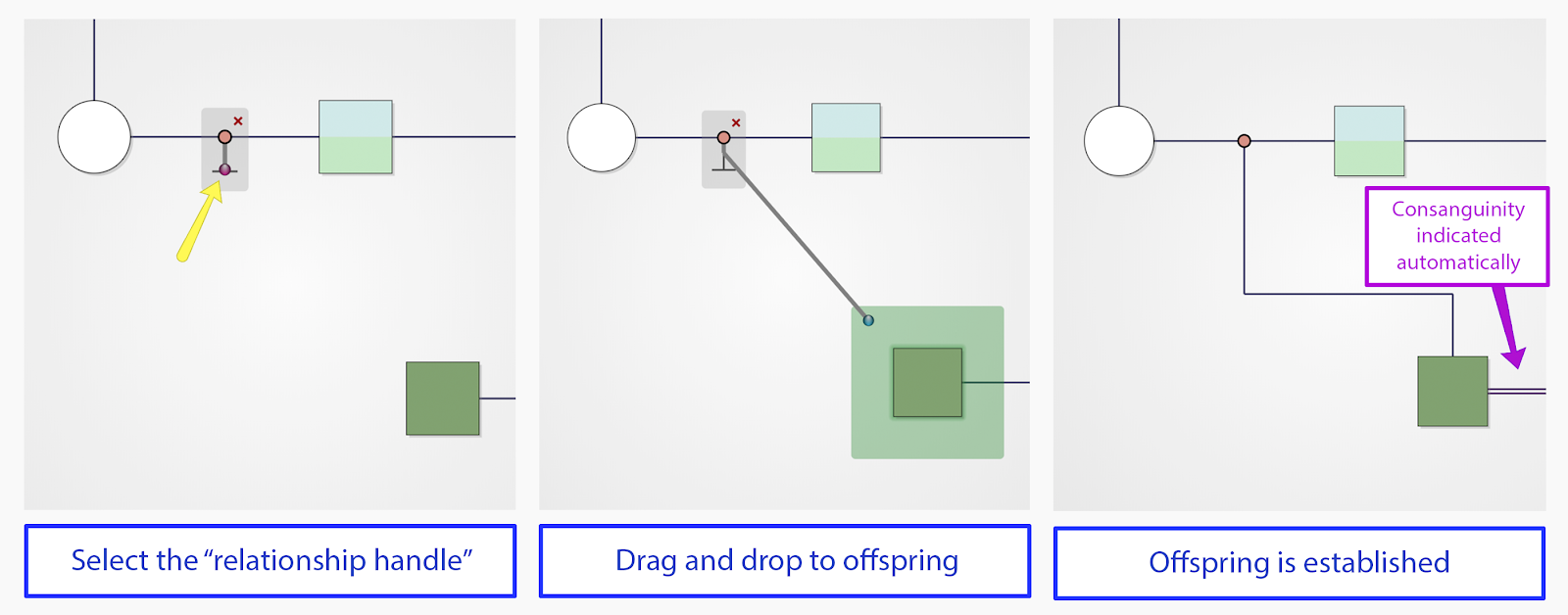
Relationships
Once a relationship, or partnership, between two individuals, is created you can specify consanguinity, make the relationship separated, define a childless couple or remove the relationship if not relevant. To make a same sex couple, simply modify the sex of one of the nodes (individuals), please see Editing Personal Details.
To make the relationship consanguineous or separated, click the red dot that appears in the middle of any relationship line and select your desired changes. Select the “X” above and to the right of the relationship dot to remove the relationship. You will receive a warning that removing the relationship will also remove all highlighted individuals, which includes one or more partners and any offspring that are the result of the relationship.
To make a childless relationship, remove the couple’s offspring by hovering over the offspring and selecting the red “X” in the top right corner.
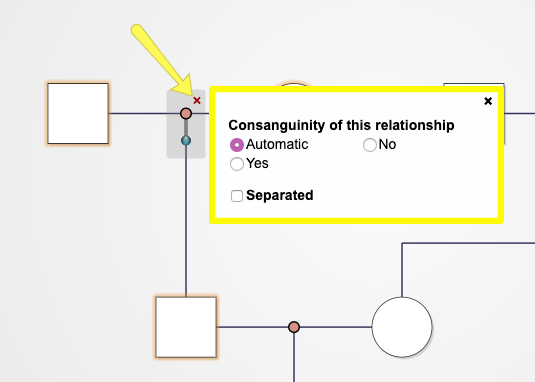
Updated 6 months ago
