Change Language
You can change the language of your PhenoTips account anytime by hovering over “Language” on the far right side of the PhenoTips header, below your username and “Log-out” and above the search bar. This is automatically set to English, so it will appear as “Language: en” if not already modified. Hovering over this will toggle a drop down menu of the available languages. Select the language of your choice and PhenoTips will automatically be translated.
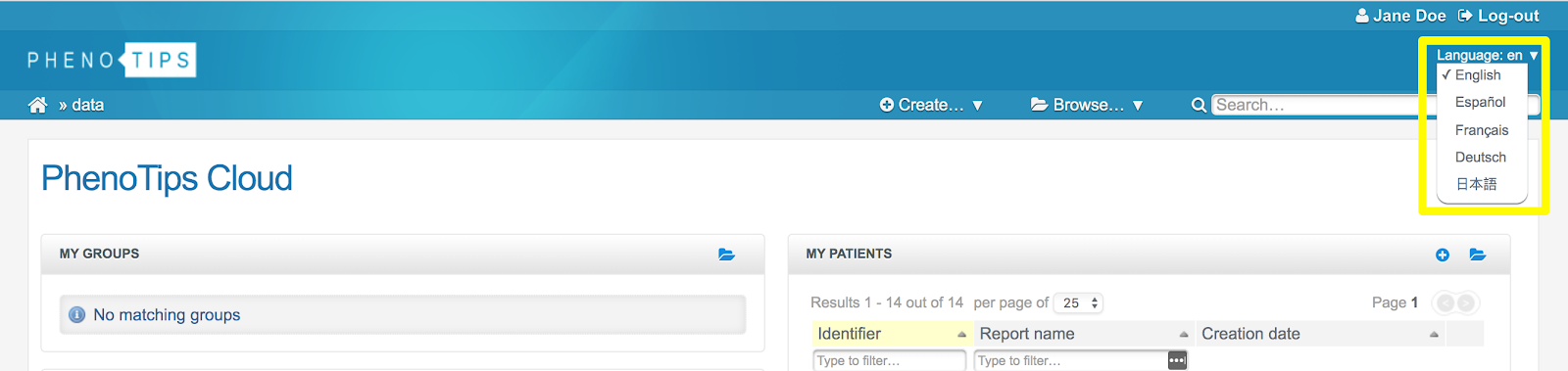
Updated 4 months ago
